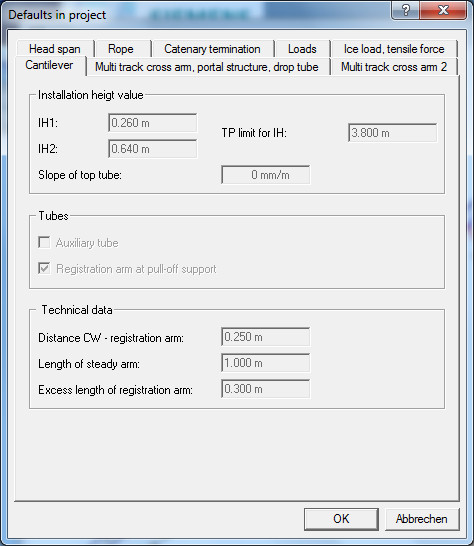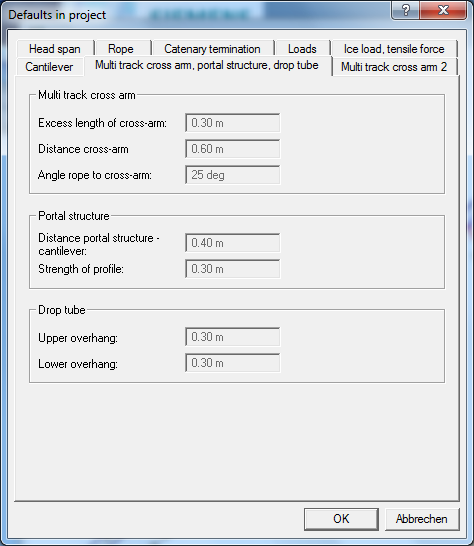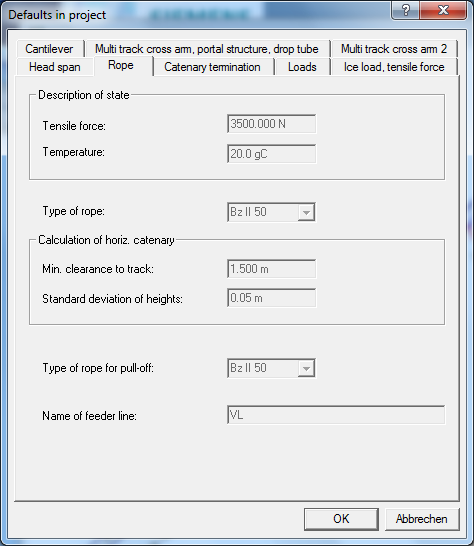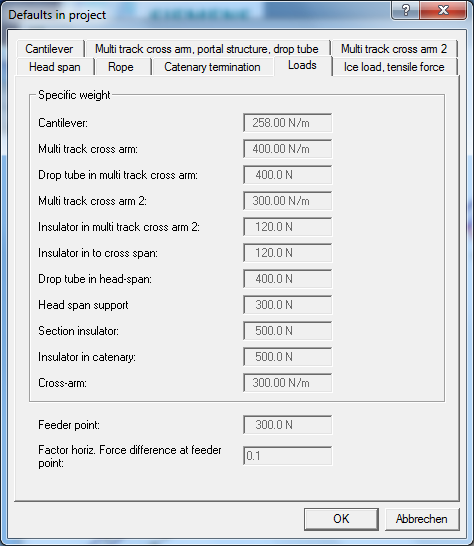Default Project Options
Ribbon: Home > Options
Concerning the defaults in project, the dialog box is separated into 8 tabs.
Register Cantilever
Enter the defaults for the creation of a cantilever here. The values for SBA value, tubes and technical data comply with the values in the dialogue box cantilever.
Register Multi Track Cross Arm, Portal Structure, Drop Tube
Enter the defaults for the creation of a multitrack cross arm, a portal structure and a drop tube here. The entered values are transferred into the according dialogue boxes.
Register Multi Track Cross Arm 2
Enter the defaults for the creation of a multitrack cross arm 2 here. The entered values are transferred into the according dialog boxes.
Register Head Span
Enter the defaults for the creation of a head span here. The entered values are transferred into the according dialog boxes.
Register Rope
Enter the defaults for the creation of midpoint anchor ropes, stitch wires for single tramway-type equipment and pull-off ropes here. The entered values are transferred into the according dialog boxes.
Register Catenary Termination
In the Catenary Termination tab, the value for Excess length of CW-height specifies the initialized installation height, which results from the relative vertical distance to the standard CW-height of the catenary type.
Register Loads
The Specific Weight declares the dead loads for the cross span, as they are used in static calculations.
Register Ice Load, Tensile Force
The Additional Specific Weight With Ice declares the additional loads for the cross span, as they are used in static calculations.